Sorry, Fiverr and Upwork. There’s a bigger, bolder player in town — LinkedIn.
If you’re a freelance writer and haven’t actively sought out work through LinkedIn, you’re missing out! Currently, 875 million people in over 200 countries use LinkedIn. That’s a phenomenal potential network to tap into!
Recruiters, companies, and entrepreneurs are listing jobs on LinkedIn all the time. And according to this article, there are millions of jobs currently listed on the site.
So, if you’re a freelance writer looking for jobs that pay well and help you develop your skills, LinkedIn is the way to go. Here’s how to find high-paying writing jobs on LinkedIn.
1. Optimize Your Profile to Find LinkedIn Writing Jobs
LinkedIn is like an extended resumé. You can use your profile to list your work experience, mention relevant courses you’ve taken, and include items from your portfolio. Optimizing each section of your LinkedIn profile is the best way to stand out. Here’s what to focus on:
Add relevant keywords
In the headline section, you can add keywords related to your expertise. For example, “Content Writer,” “Copywriter,” and “Ghostwriter,” can all help you stand out in LinkedIn searches.
You can even narrow it down further by listing your niche. For instance, “Personal Development Copywriter” or “Memoir Ghostwriter,” can show recruiters and potential employers the areas in which you focus.
Use a banner photo
Like Facebook and Twitter, LinkedIn has the option of including a banner photo on your page. I learned this trick from Elna Cain, whose use of a LinkedIn banner increased her profile views by 57%.
To make the most of this option, head to Canva and create your own banner photo using available templates. Try to keep it consistent with the themes/colors you use across other social media accounts and your website.
On your banner, you can add your name, professional title, social media handles, email address, and website URL.
Remember, as with your resumé, many potential employers will take a quick glance at your LinkedIn profile. A catchy banner can demonstrate your professionalism and help you stand out from other writers on LinkedIn.
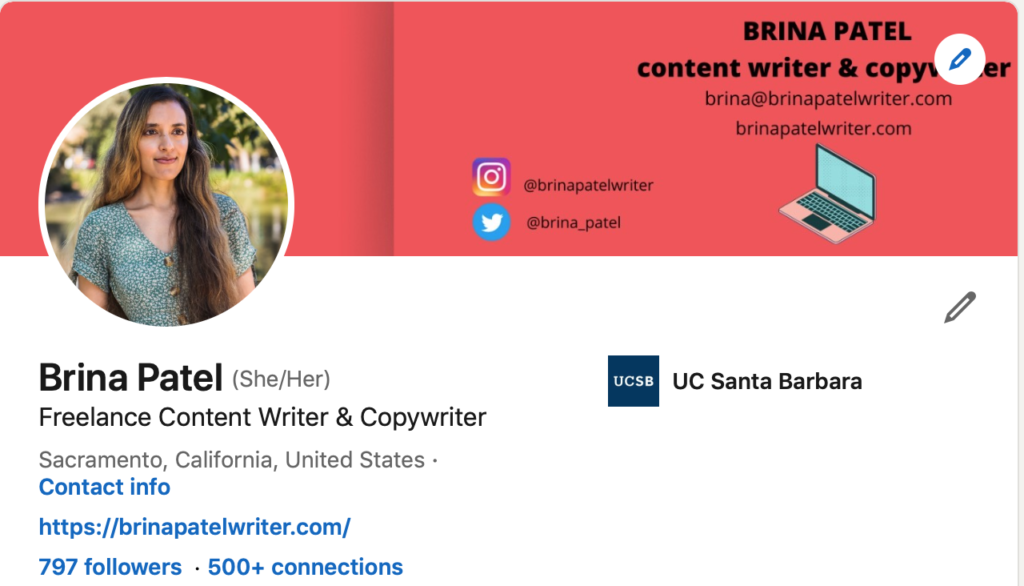
Include relevant experiences and skills
You want to make sure that your “Experience” section represents your past/current work experience and skill set. When summarizing your role in a particular position, get creative with the verbs and descriptions you use.
For instance swap out, “composed” for “made,” or “executed” for “carried out.”
Even with the job titles themselves, make sure that they give you a competitive edge, even if the actual positions weren’t very glamorous. Using my own profile as an example, I changed “Front Desk Clerk” to “Hospitality Specialist.” Doesn’t the latter sound more professional?
Add work to the “Features” section.
The best part about using LinkedIn for writing jobs? Unlike a traditional resumé or CV, you can showcase your best work.
Use the “Features” section of your LinkedIn profile to display portfolio items that align with the writing jobs you are looking for.
This is especially beneficial for recruiters and company representatives who view your profile. If they see work that impresses them and is similar to what they are looking for, they can skip the guesswork and reach out to you directly.
Take Advantage of the “Open To” Option to Find LinkedIn Writing Jobs
On your LinkedIn profile page, right under your profile picture, there’s an “Open To” button. When you click this, you can choose the “Open to work” option, which displays an “#Opentowork” icon under your profile picture.
This allows recruiters and potential employers to see that you’re actively seeking work.
When I personally used this feature, I noticed an uptick in potential employers reaching out to me. It even led to my first copywriting gig with a client from a marketing agency!

2. Turn on LinkedIn Job Notifications
What I love most about LinkedIn’s “Jobs” section is its ability to refine searches to your specific needs. For instance, you can search “content writer” and see thousands of job listings pop up. However, if you’re looking for a remote position, a job in a certain location, a particular salary range, experience level, or date posted, you can tailor searches to your preferences.
Once you have your preferences set for a particular job, set an alert. Each time new jobs are posted, you’ll be alerted via email and LinkedIn notifications. This can help you be among the first few applicants, raising your chances of landing a job before the posters close the listing.
I’d suggest turning multiple alerts on for different positions. This can help you keep your search broad, and will allow you to keep your options open as you determine the right fit.
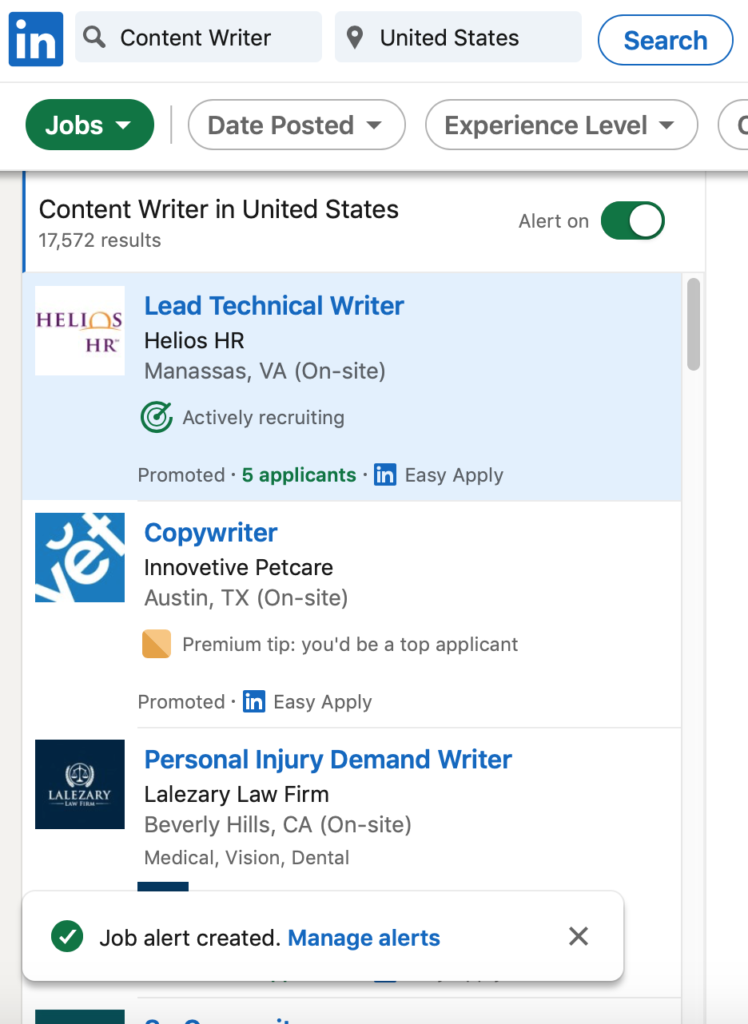
3. Read Job Descriptions
Time is your most precious asset. You most definitely don’t want to waste it applying to jobs that aren’t a good fit — whether that’s because of the pay range, experience level required, or location.
Not all job descriptions will list a salary or pay range. But you can get a pretty good idea of which listings aren’t worth your time. Phrases to look out for may sound like: “This is an entry-level job and pay will reflect that.” Furthermore, some listings will specify that the position is an internship in exchange for course credit.
There can be a lot of ambiguity around pay ranges. When in doubt, you can always message the job poster directly.
You’ll also want to pay attention to the job’s experience level. While some jobs may sound like a dream, they can be geared toward senior-level employees who’ve been in the game for a while. If you think you’re qualified, by all means — apply! But if you know you lack the skills to measure up to what the position requires, skip it (for now!).
Finally, location is another factor to consider. With the rise of remote work, many writing jobs on LinkedIn can be done 100% remotely. Some will follow a hybrid model, while others are in-person. Set your preferences accordingly, and be sure to read the full job description to determine whether it meets your location needs.

4. Connect With Other Writers on LinkedIn
The beauty of LinkedIn is that it’s also a highly social platform. This allows you to follow or connect with people in your industry. As a result, you’ll receive tips and insights from people who’ve been in the game for a while.
For instance, if you’re a copywriter, start following copywriters in your current or desired niche. Comment on their posts or send them a message and start a conversation. You never know what opportunities might arise!
I’ve found a lot of value in Hudson Rennie‘s posts. He provides actionable advice that writers can use to improve their craft, confidence, and influence.
You might even start posting your own content on LinkedIn. This can establish you as a credible figure in your niche/industry, and put you on potential employers’ radars.
5. Pay Attention To Who’s Viewed Your Profile
Yeah, it’s a bit creepy… But LinkedIn shows you who’s recently viewed your profile. While some of these people might be random college classmates that you haven’t spoken to since 2013, others can be recruiters, potential employers, or fellow writers.
If you find that someone who recently viewed your LinkedIn employer is someone you’d like to connect with, send them a request to connect or follow them. You can even include a personalized message introducing yourself and what you do.
The worst thing that can happen is that the person will ignore you. But there’s also the possibility that this can start a back-and-forth conversation that leads to a writing job or a new connection to someone in your industry.
Final Takeaways
Writing jobs on LinkedIn are skyrocketing, especially in an era of remote work. LinkedIn is the place to go if you’re looking for an entry-level writing job or even if you want to explore higher-level options.
Using the above tips, you can optimize your profile and increase your chances of standing out to recruiters and potential employers.
Happy job hunting!



Je suis appréciateur envers l’auteur de ce site pour ses conseils pratiques et réfléchis.